This article was originally published on Botium’s blog on August 18, 2020, prior to Cyara’s acquisition of Botium. Learn more about Cyara + Botium
Welcome the new member of the Botium Stack – the Botium Crawler!
So you decided to add automated testing to your chatbot project? Good decision! But don’t underestimate the effort in composing a test suite with high test coverage from scratch. Botium Crawler to the rescue: It will do the hard work for you of setting up a boilerplate Botium test suite based on real chatbot dialogs.
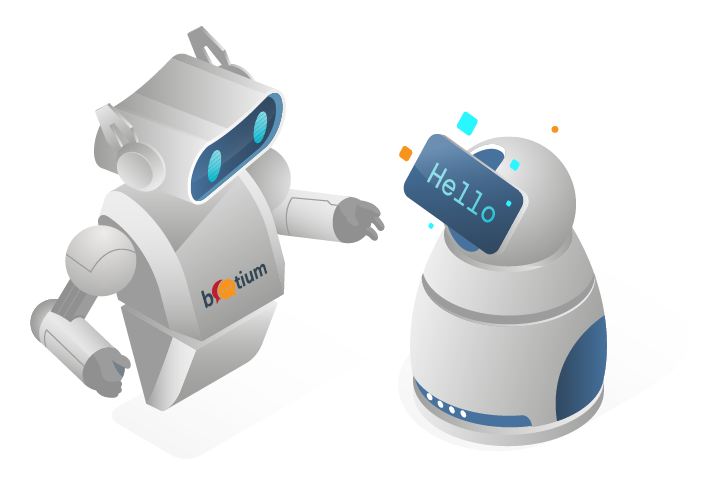
Like a Website Crawler
A website crawler (a simple one) typically operates like this:
- It points to a website and analyzes the content
- It detects hyperlinks pointing to other sections of the website
- It navigates to all of the subpages, starting at point 1 again
- Until all subpages have been detected
Usage scenarios for a website crawler are:
- Retrieve and prepare website content for search engines
- Identify dead links (pointing to non-existing pages)
The Botium Crawler does exactly the same – not for a website, but for a chatbot:
- It opens a communication channel to one of the supported chatbot technologies (IBM Watson, Dialogflow, LUIS, Alexa, …) and starts a conversation
- It detects quick replies, hyperlinks, and option lists presented by the chatbot
- It continues the conversation by sending all possible options back to the chatbot
- Until it reaches a point where there are no more options
Test Case Recorder
The Botium Crawler automatically detects paths for navigating through the dialog structure. The following graphic shows the concept for an e-commerce chatbot and one of the possible paths a user might navigate (red arrows).
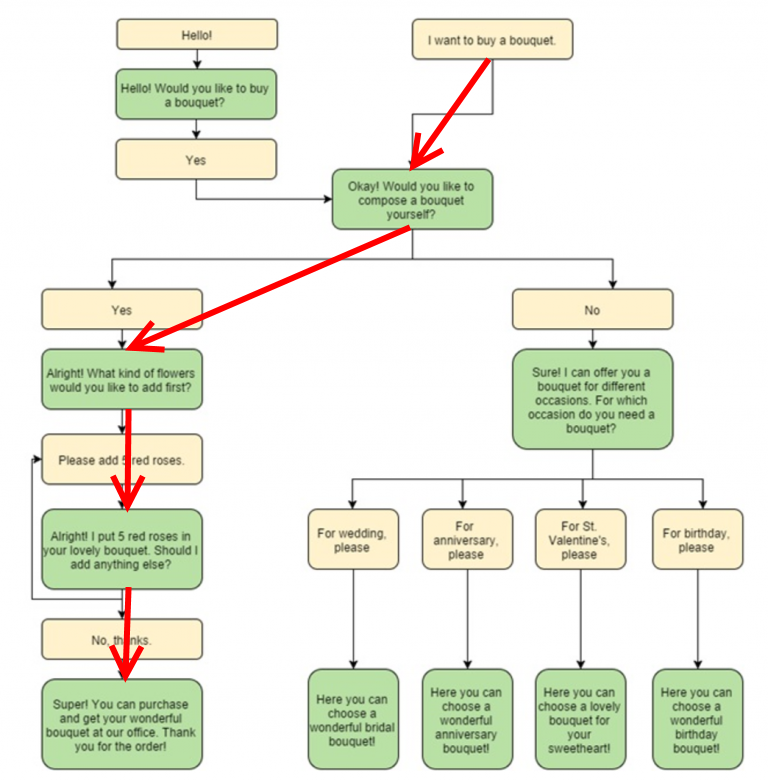
The Botium Crawler records all of the paths and saves them as BotiumScript convos and utterances files. The recorded files can immediately be used for running Botium tests!
Usage Instructions
Botium Crawler is part of the Botium CLI now. With a single command, you send out the Botium Crawler to connect to your chatbot and detect the dialog structure:
Note: A botium.json file holding the Botium Core configuration is required
> botium-cli crawler-run --numberOfWelcomeMessages 2 --waitForPrompt 1000 --depth 5
With one more command, you can now run your first test suite based on the output from the Botium Crawler:
> botium-cli run --convos crawler-result/scripts
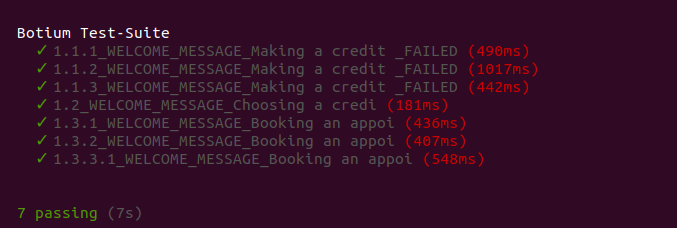
See the Botium Crawler Sample on Github.
Read on in the Botium Wiki! Learn more about Cyara Botium here.